Default all associations, clubs and areas have a mailbox called managers. It allows those with admin rights to send emails to their members. New mailboxes can be created and they can be assigned to specific roles or functions.
Note: New mailboxes function only is available for Round Table Deutschland.
Under your admin page select Communication > Mailings. To create a new mailbox click +Add mailbox under the mailbox list. On the right side of the page you can read some descriptions on the options. In this example we created a mailbox for the president who is the only person who can access it and he can send to all members of the club. The mailbox is shared which means that the next president and so on can see what has been send.
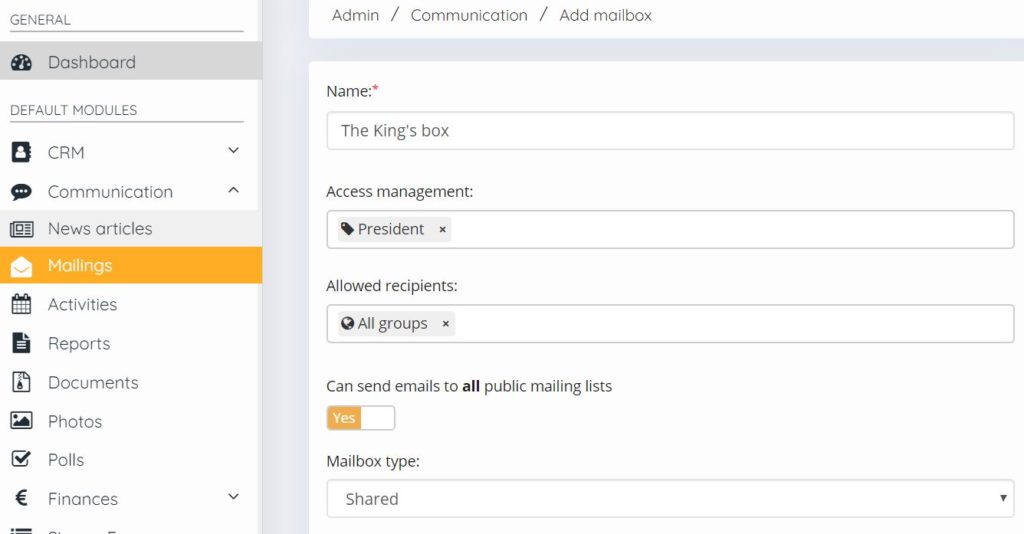
To access the mailbox click on the mailbox from the list of mailboxes and press compose mailing. On this page you can also edit the mailbox or delete it.
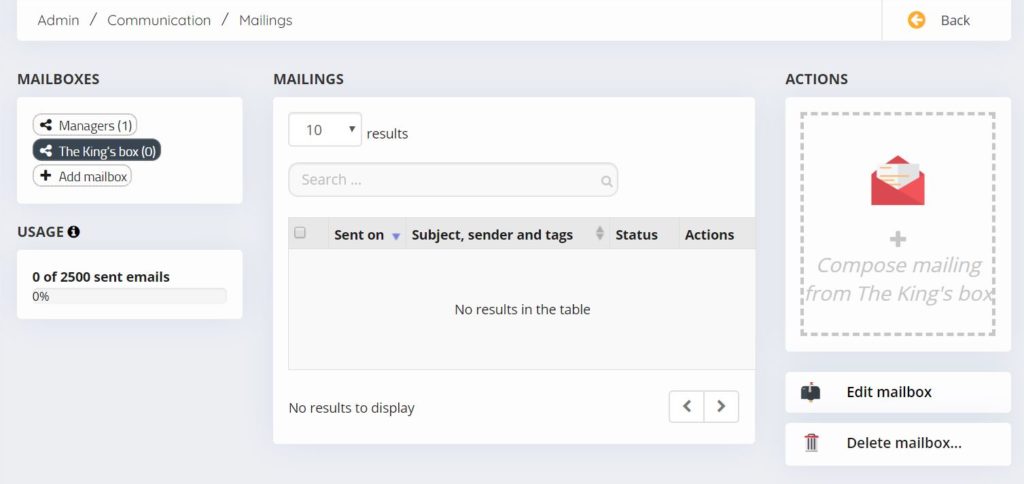
If you have access to a mailbox you can also access it from the dashboard. If you don’t have administrative rights this would be the only way to access your mailbox but you have the same view as above. Of course if you don’t have manage rights you can’t edit or delete the mailbox.
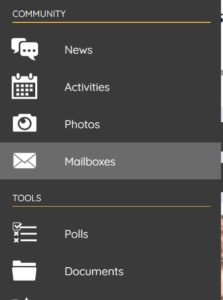
This post is also available in:  Deutsch (German)
Deutsch (German) Nederlands (Dutch)
Nederlands (Dutch) Français (French)
Français (French) Svenska (Swedish)
Svenska (Swedish)

