Select the mailbox you want to use to send the message from. Press the compose mailing button on the right side.
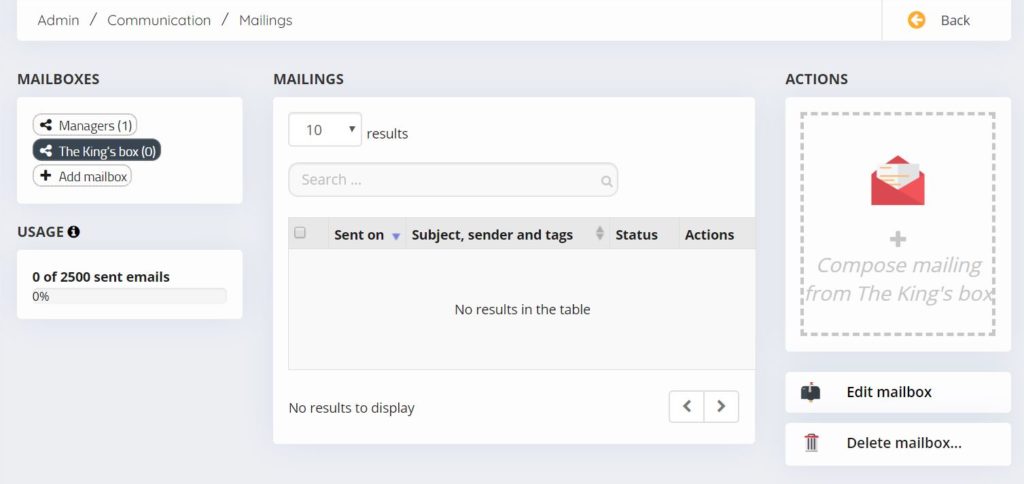
In a new email write your subject, some content and select the attachment if any. On the right side you can select a few options.

In Step 2 you have the option to select who will is to recieve the email. You can also send to a mailing list. The list of recipients will be shown next to the fields. If you want to exclude certain persons you can do that under except field. If you don’t send the email the you can always open the last draft of the message in your mailbox.
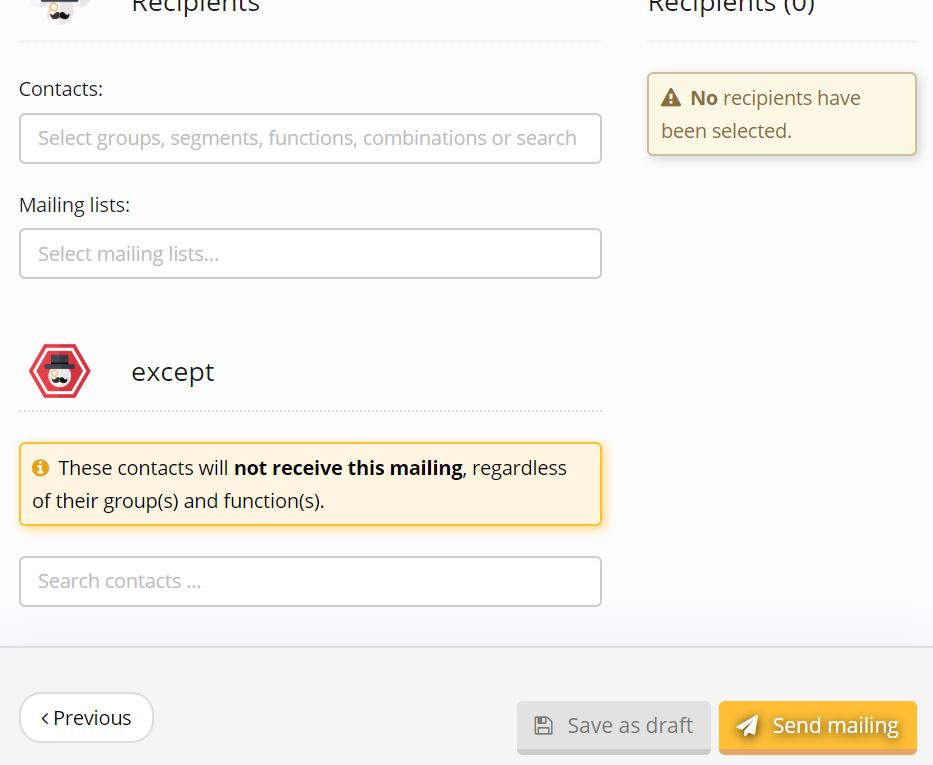 If you send to contacts on tablerworld the mailbox can track who has recieved and who has read the message by clicking next to the inbox and select action and view. On the side of the page you can see statistics and summary of the recipients.
If you send to contacts on tablerworld the mailbox can track who has recieved and who has read the message by clicking next to the inbox and select action and view. On the side of the page you can see statistics and summary of the recipients.
This post is also available in:  Deutsch (German)
Deutsch (German) Nederlands (Dutch)
Nederlands (Dutch) Français (French)
Français (French) Svenska (Swedish)
Svenska (Swedish)

