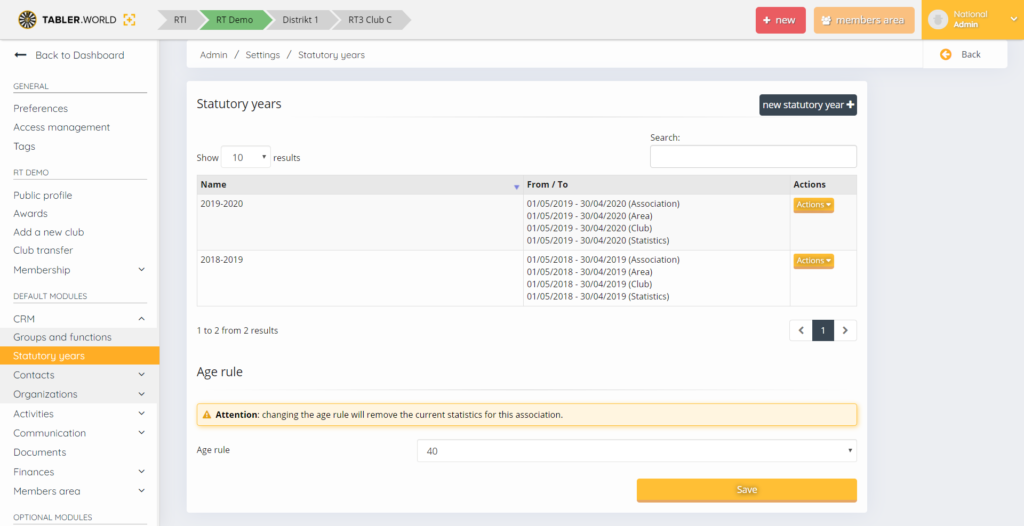Introduction
The roundtable.world platform runs on national statutory years and organizes it so that the platform can be used to see the history, changes and future predictions of your tables. Weather it’s awards, board positions, memberships or even honorary title it does it all.
Adding statutory years is therefore the most important task of a national admin, but it’s only possible on a national level. It’s a manual task and we suggest that your national admin sets a fixed date during the year when he adds the next year so this is not forgotten. Statutory years are located in your national admin menu under Settings > CRM > Statutory years.
*If this is not maintained and set it will be so much more difficult to use the platform and set your functions*
Adding a new year
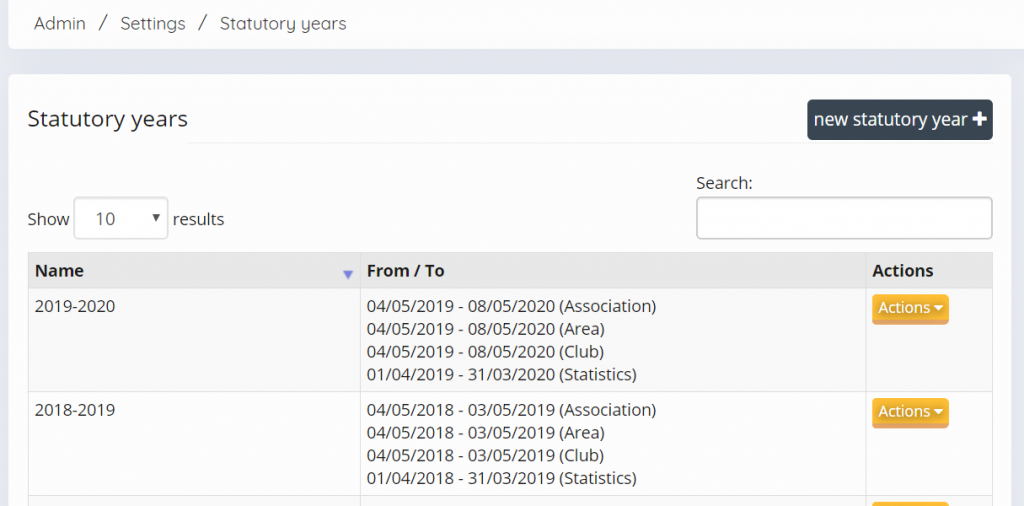
First you need to give the year a name. Even though you can write what you want we recommend you use the year-year format (for example 2018-2019). Next is to define what is the first day of the new statutory year is and what day is the last day of your statutory year, for each level. Please note that the start of a new statutory year has to happen one day after the end of the last statutory year. These dates are often set in your national constitution in case and can be different for each level or the same.
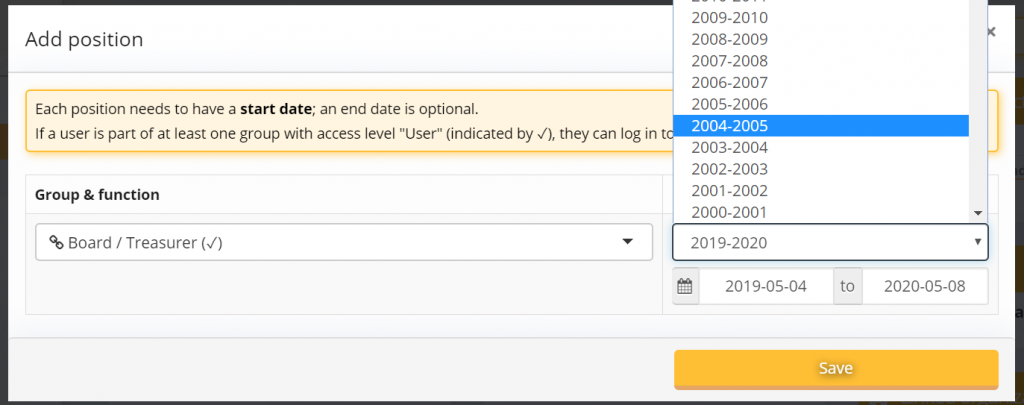
Deleting a statutory year
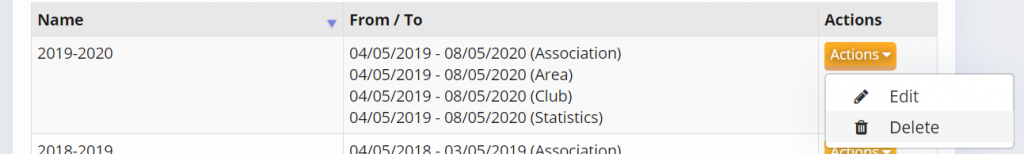
To delete a statutory year click the action button in the row of the year and click delete.
Editing a statutory year
Editing a statutory year is just as simple as creating it. Simply click the action button and edit. When changing the date please note that the new statutory years besides the one you edit are aligned with the new dates so that there are no gaps and not overlapping. You will get an error in case it overlaps but not in case there is a gap.
This post is also available in:  Deutsch (German)
Deutsch (German) Nederlands (Dutch)
Nederlands (Dutch) Français (French)
Français (French) Svenska (Swedish)
Svenska (Swedish)