If a member leaves Round Table – for reasons of age or at his or her own request – the following procedure shall be followed:
-
- Activate the Admin at the top right.Se
- Go to Actions/Profile in the Member Administration/Contacts section to the right of the name
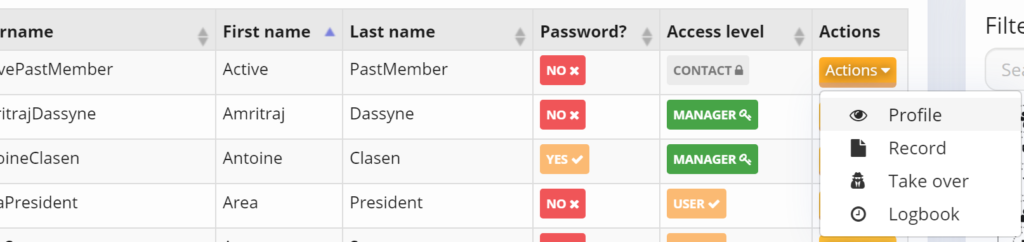
- Click the pencil at Personal Information and in the window that opens.
 – Change status from « active » to « regular former member »
– Change status from « active » to « regular former member »
– Insert resignation date (due to age, it is always 28/29) - Save
- Select the pencil next to the status member at Groups & Functions and set the end date
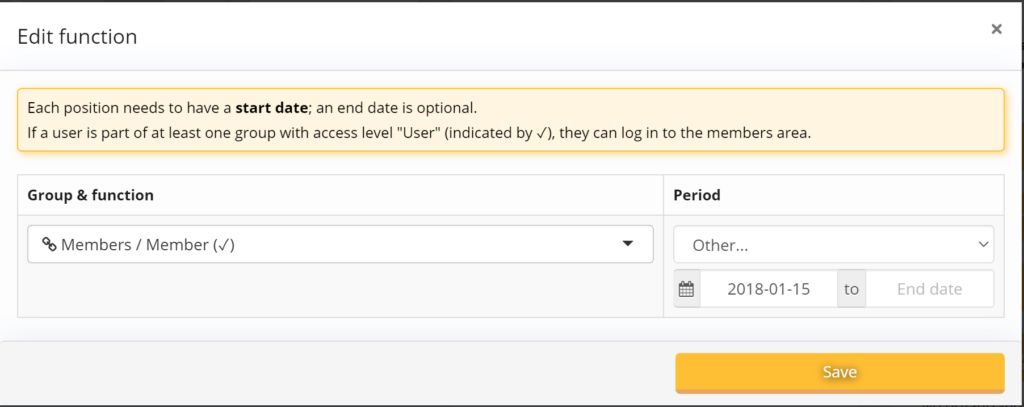
- Save
The following step adds the former tabler to the Friends@ mailing list. Provided this has been created. See here.
- Once again, at Groups & Functions, select the plus at the top right.
– Select Past (Member)/ Past Member.
– Set Start Date and leave End Date open.
- Save
This post is also available in:  English (Anglais)
English (Anglais) Deutsch (Allemand)
Deutsch (Allemand) Nederlands (Néerlandais)
Nederlands (Néerlandais) Svenska (Suédois)
Svenska (Suédois)

