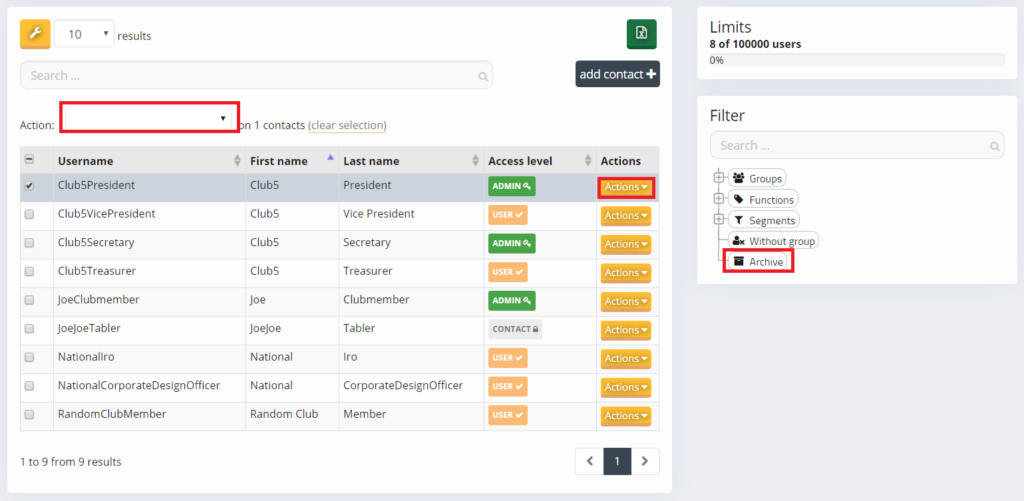Introduction
On roundtable.world you can’t really delete a user once he has been created. You can only soft remove a user by archiving him. Basically he is removed from any entries, or lists. The main reasons why this might be needed is due to
- Duplicate or faulty entry
- The user explicitly requests to be deleted (DSGVO/GDPR)
- If a user is excluded in some cases
A pro tip! Before you archive a user, specially if it’s due to duplicated or faulty entry, we recommend deleting the email address and changing the username. The email or username have to be unique and will otherwise not be usable by another account.
How to archive someone
To archive a user you need to open your contact page CRM > Contact in the admin menu. You have two ways of archiving someone. You can use the Action drop down list on top of the table, useful if you need to archive multiple users at once or use the indivitual Action button and select archive from the list (see the red boxes). Once you have confirmed the selection the user is no longer visible on the list.
To see which users are archived you click on the Archive link under the filter section (on the right). It will show you all the archived users.
In case you did it by mistake you can click here on Actions next to the user and select Activate. If you need to do this on to multiple users at a time you can select the checkbox and use the action drop down that will be shown on top of the table. Afterwards the user is visible again and can be edited. Make sure to check the profile if all the settings/information is correct.
In case the archiving step was made accidentally, this action can be made undone by selecting “Archive” on the right side of the main frame under “Filter”. Here you can select the “actions” button and “activate” the user again. It will then again appear in the normal user list. After this, also the changes within the “personal information” and the “groups & functions” can be changed again as needed.
This post is also available in:  Deutsch (German)
Deutsch (German) Nederlands (Dutch)
Nederlands (Dutch) Français (French)
Français (French) Svenska (Swedish)
Svenska (Swedish)