Once you have logged in, click on your own table in the top navigation bar at the TABLER.WORLD lettering on the right.
![]()
Then go to your own name on the far right and select “My Profile”.
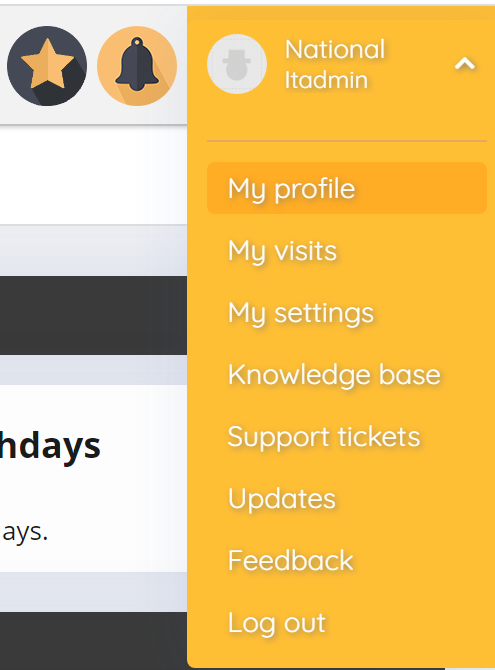
You can use the pencil symbol on the individual windows to change the contents and correct, add to or update your profile data.
You can use the small icons next to the respective profile category to individually set the visibility of your data:
- Visible for everyone at RTI
- Visible for everyone in my association (RTD)
- Visible to tabler at my table
- Visible only to admins
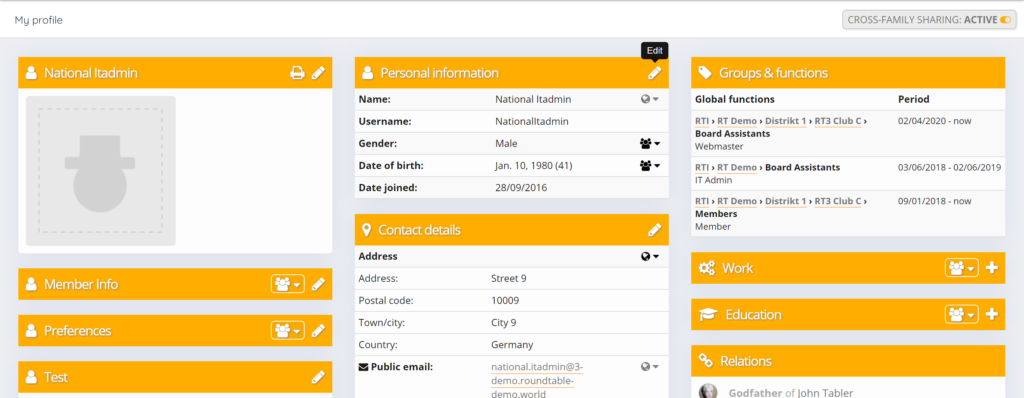
This post is also available in:  English (Engels)
English (Engels) Deutsch (Duits)
Deutsch (Duits) Français (Frans)
Français (Frans) Svenska (Zweeds)
Svenska (Zweeds)

