If you have installed the TABLER.APP, you have to login. For that open the App
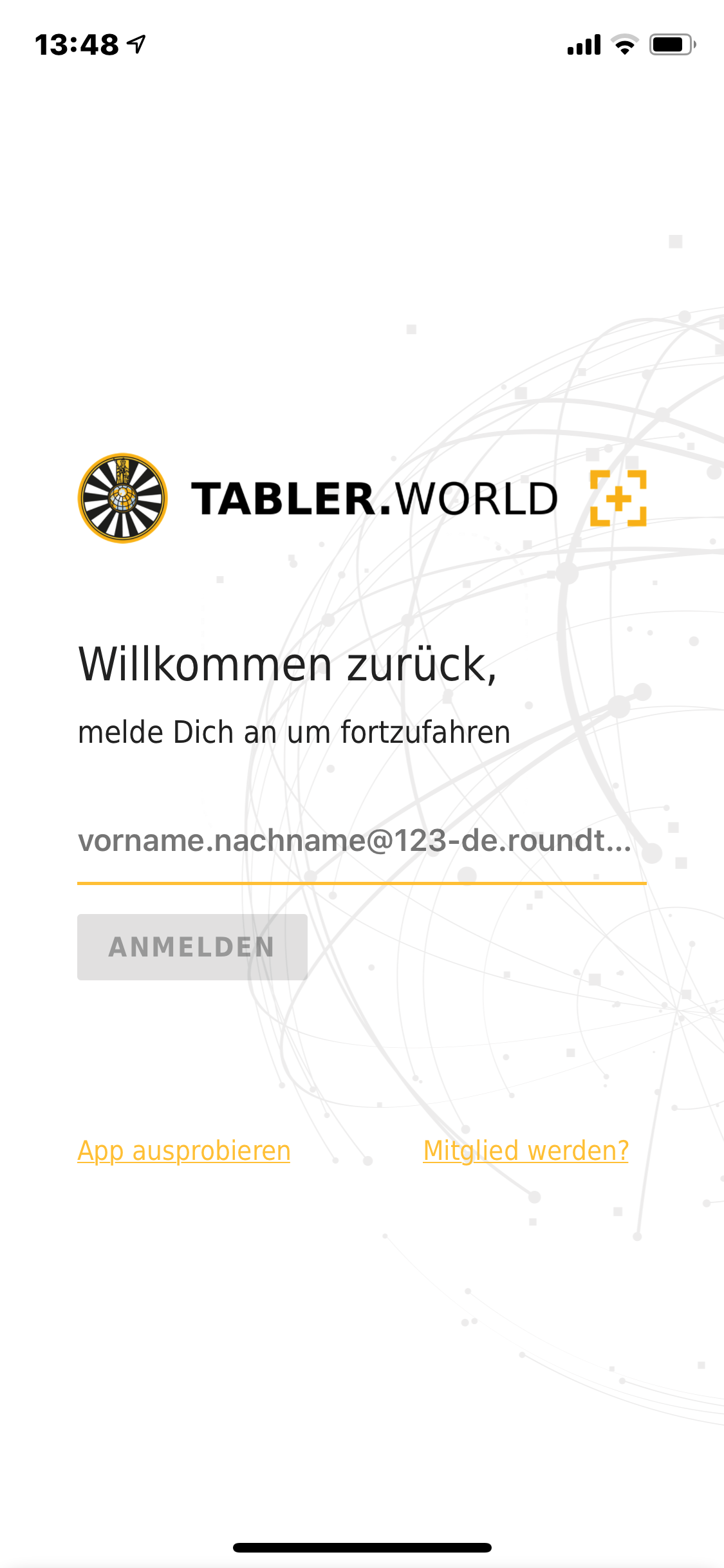
Here you have to enter your Email adresse. Its required to use the TABLER.WORLD mail address. This is prename.surname@Tablenumber-countrycode.roundtable.world (e.g. Henry.Ford@16-de.roundtable.world)

Click on Login. Now you are forced to enter a authorization code.
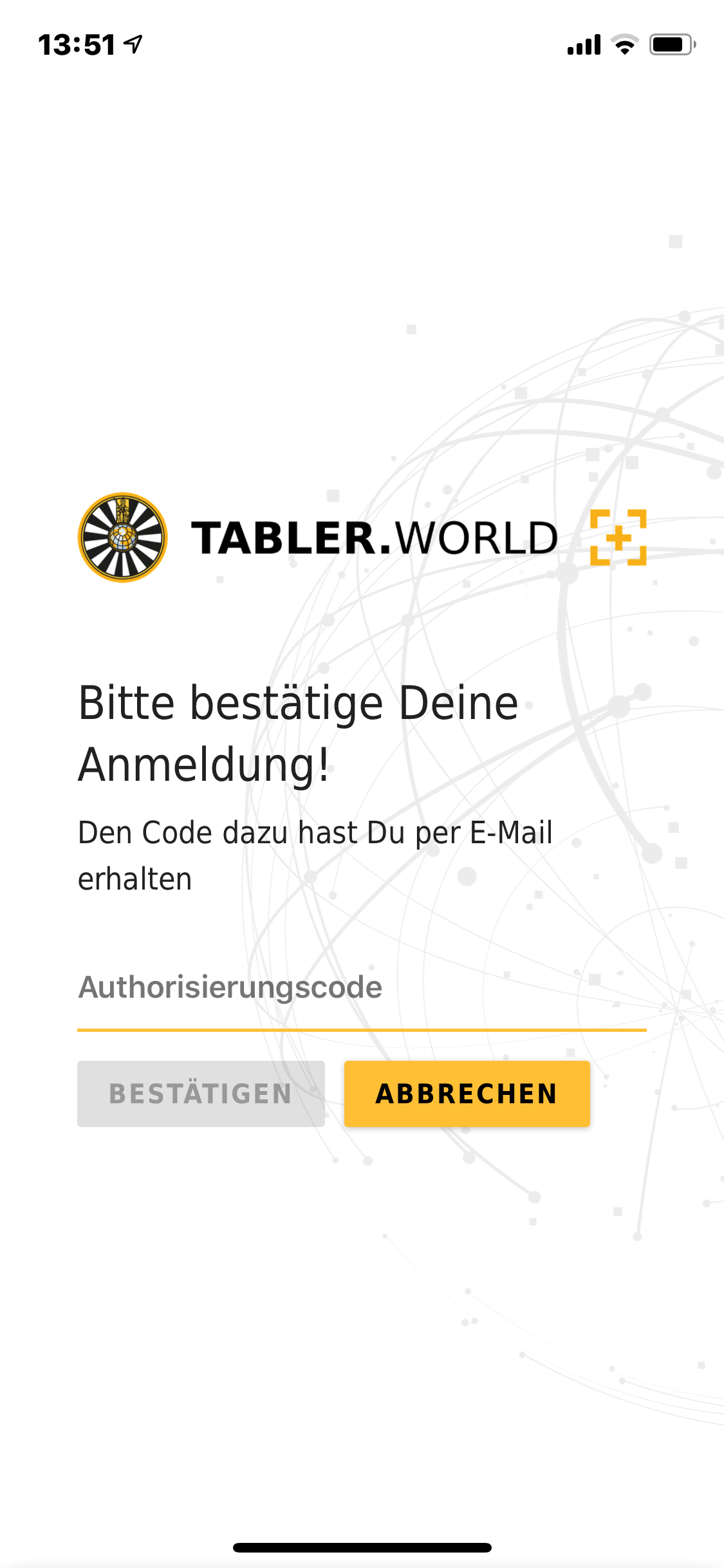
This code will be sent in a mail to your Email address, which is entered in the TABLER.WORLD as a mail forwarding address. Open this email and copy the code and enter it in the app, or click directly in the Link “Use code in App”.
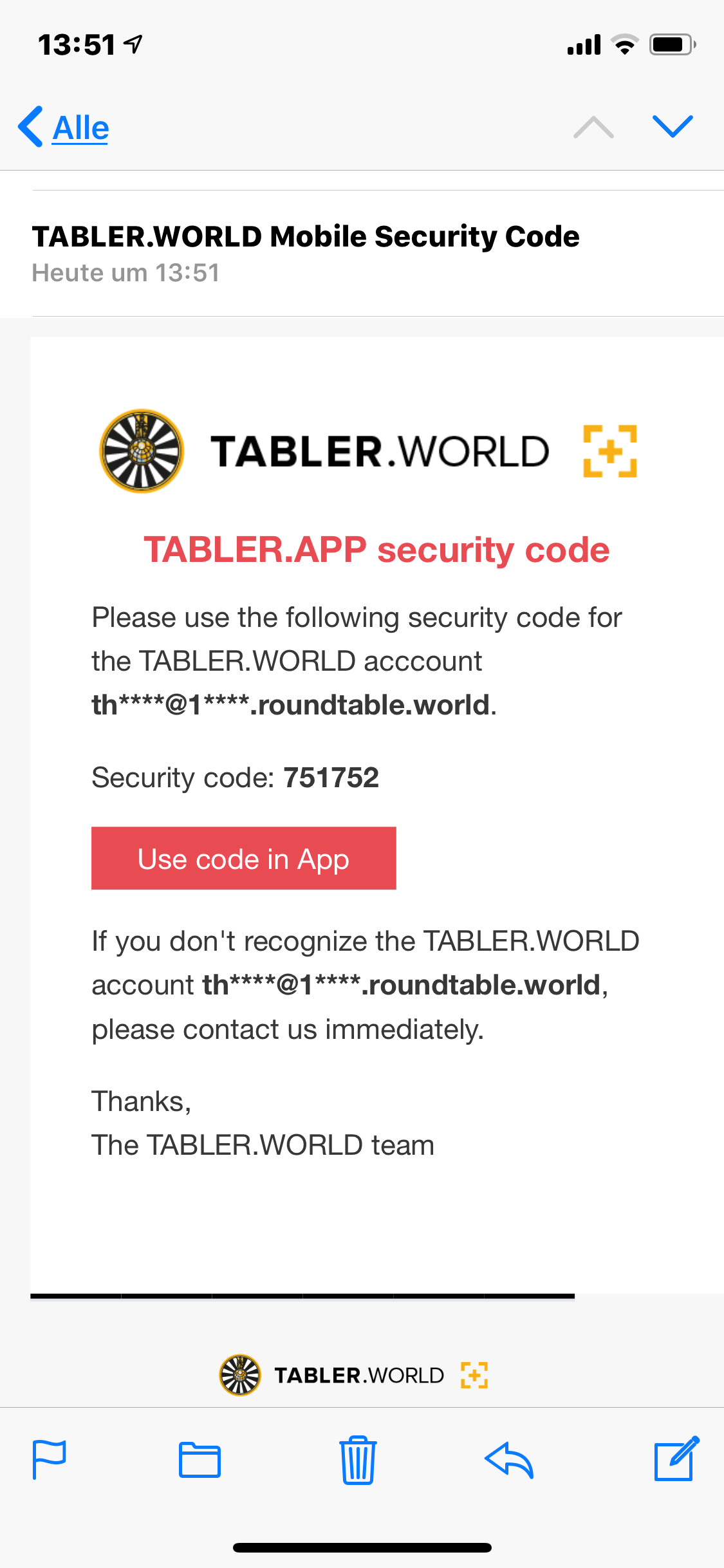
Then the App will open and you are logged in
This post is also available in:  Deutsch (German)
Deutsch (German) Nederlands (Dutch)
Nederlands (Dutch) Français (French)
Français (French) Svenska (Swedish)
Svenska (Swedish)

