The Active Past Member Module must be enabled from the Association. This will be explained in the second part of this document.
1) Active Past Members (User (PastMember) Point of view)
If the Active Past Members module is active, logged-in Past Members in this association will always be able to “upgrade” their account from their profile OR from re-visiting the “choice” page.

If you as a Past Member want to upgrade to “Active Past Member”, you will get a form with the invoice details (pre-filled), the opt-in to publish your profile and with informations entered by your association.
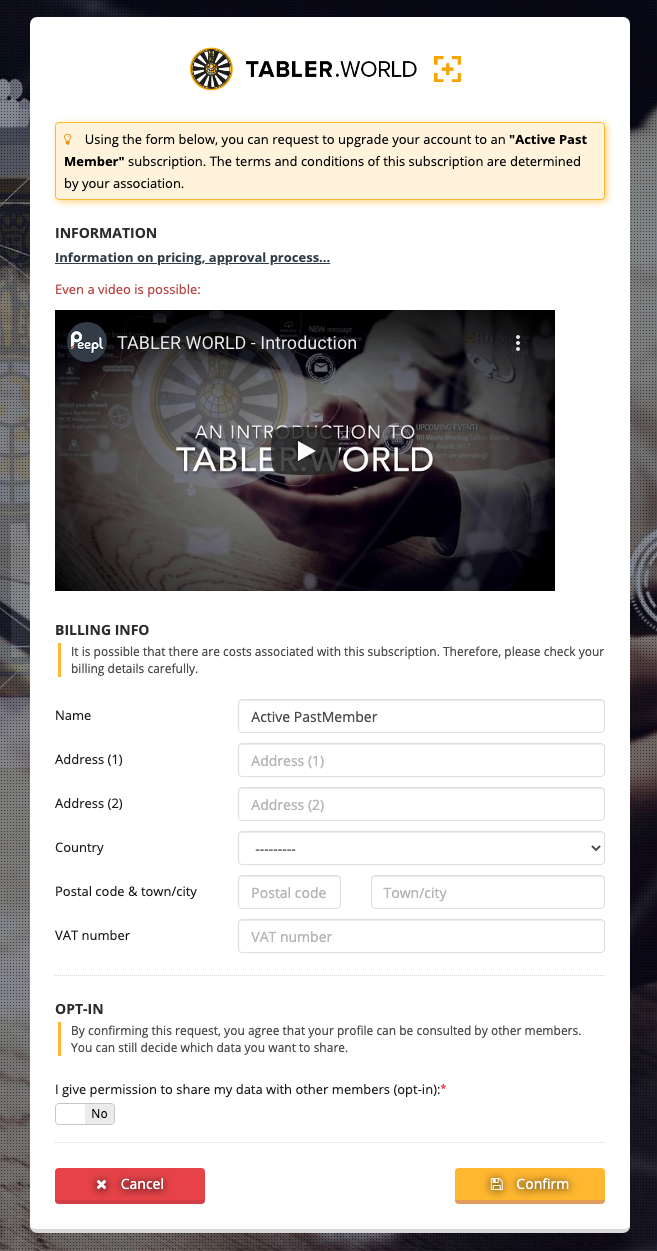
On confirm, you will get a success message and the configured National Board members will receive an email. The Status is changing to requested

Once approved, you as an Active Past Member has access to all content, up to Association level
– Club Directory (up to own association — no region / int’l / family)
– Members Directory (only (Past) Members from own association)
– Event Calendar (events in own association)
– Reports
– Polls / News / … (own club, area, association)
As an Active Past Member, you can receive emails from all levels except international (RTI).
2) Activation of the Active Past Members module (Administrative Part of Associations)
Associations will see a new “Active Past Members” menu item, with an application form. You as an Admin can upload the necessary document.
This request will be emailed to the email entered on RTI level
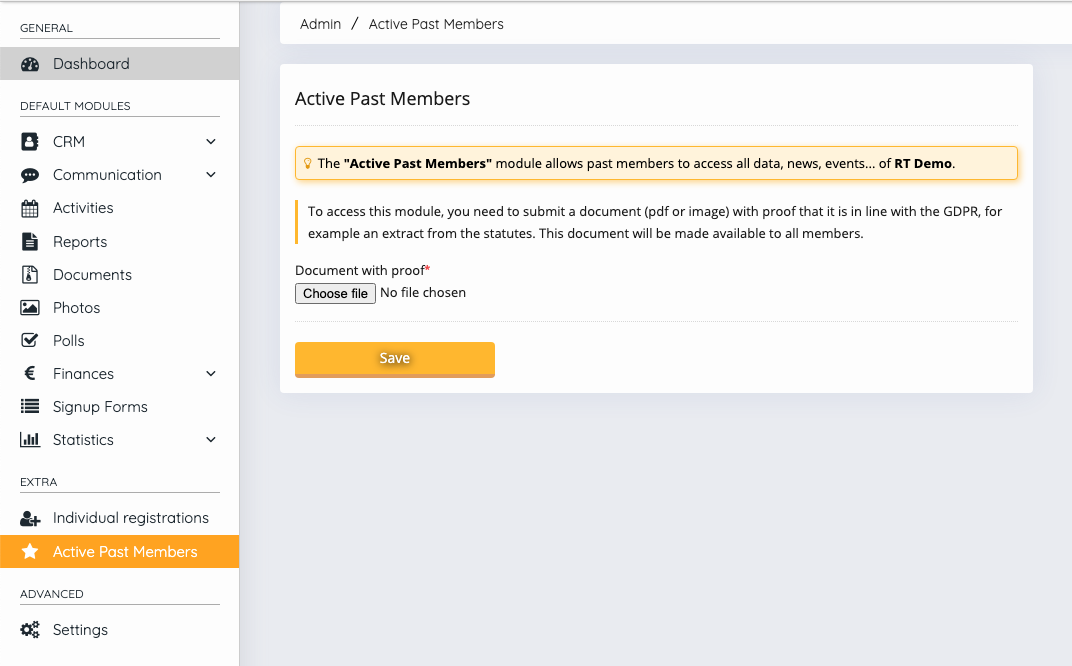
RTI admins have to activate the module in your association, before you can use the module. The easiest and fast way is, to write additionally a ticket to the international support, after uploading the document
3) Administration of Active Past Members (Administrative Part of Associations)
Via Active Past Members > Settings, you as a National Board member (with CRM permissions) can configure who will receive the requests via email. You can also enter information (e.g. terms, pricing…) on the subscription.
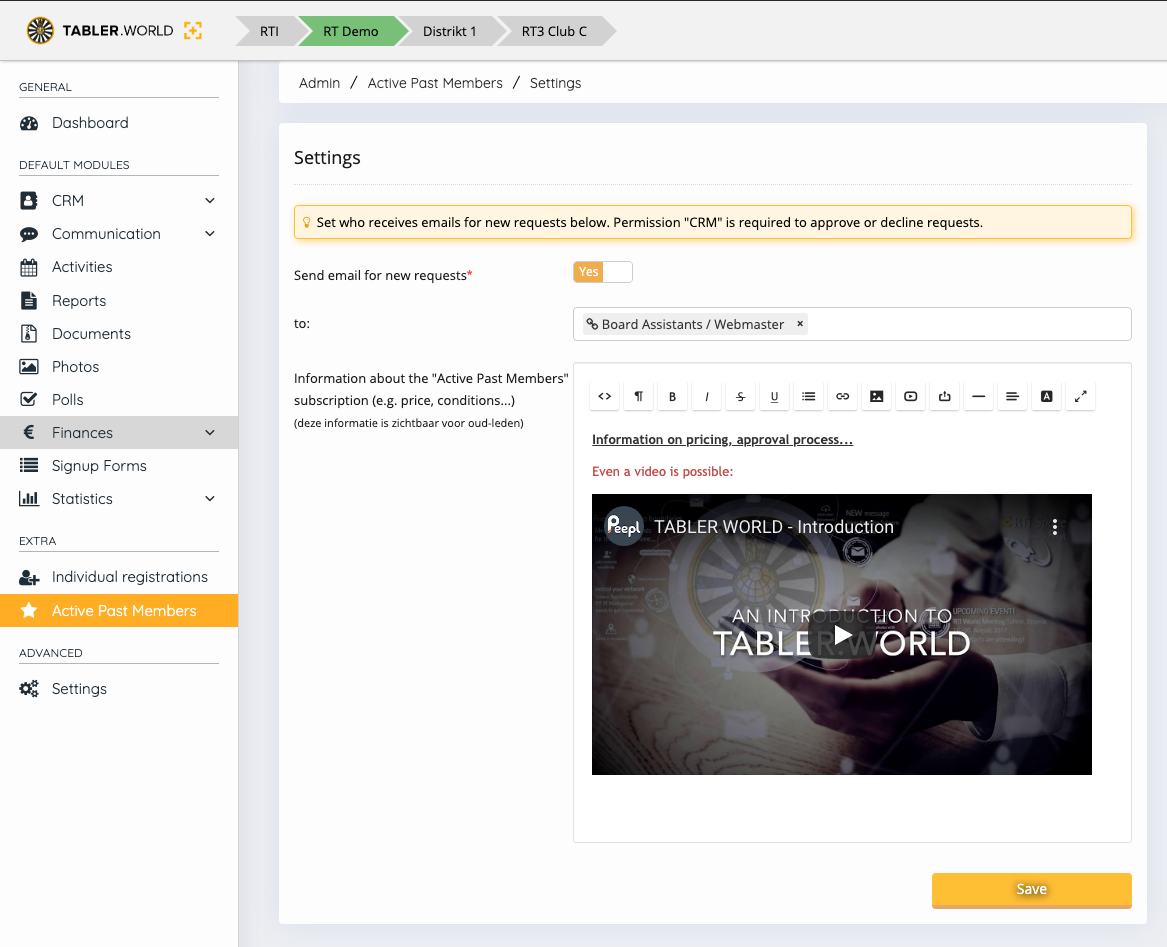
Via Active Past Members > Requests, you can approve (+email) / decline (+email) / filter / export requests.
Subscriptions are proposed for 1 year by default.
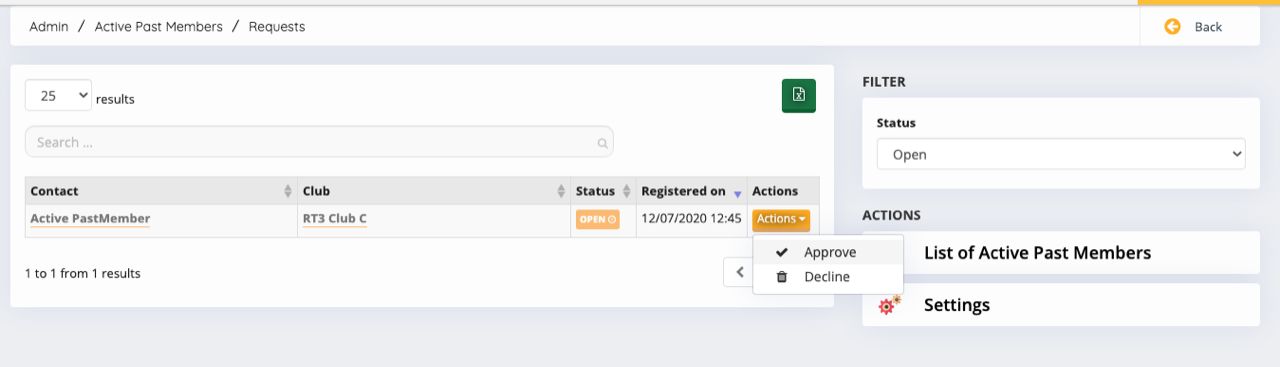
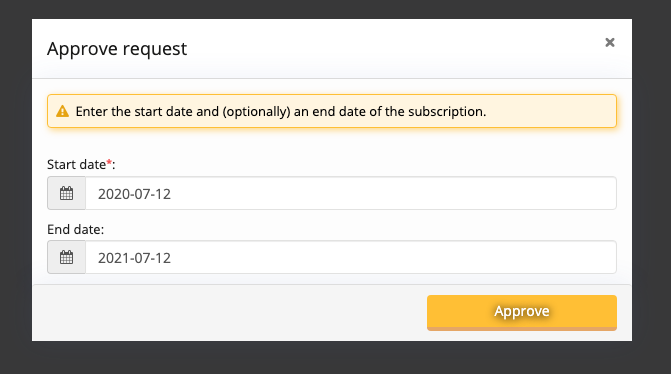
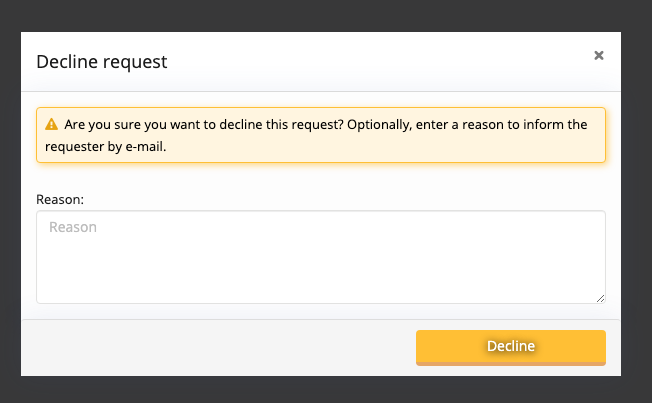
Via Active Past Members > List of Active Past Members, you can edit (e.g. extend) / cancel the subscriptions.

This post is also available in:  Deutsch (German)
Deutsch (German) Nederlands (Dutch)
Nederlands (Dutch) Français (French)
Français (French) Svenska (Swedish)
Svenska (Swedish)

