In the following exceptional cases, a Tabler can be deleted from the system « soft ». Its name will then disappear from all entries and the Tabler will be archived:
-
- Erroneous/duplicate entry.
- If the user explicitly asks for it (DSGVO)
- If the Tabler has been excluded. (would need to be discussed)
How it works:
-
- Enable admin at the top right.
- In the Member Management/Contacts section, select Actions/Profile to the right of the name
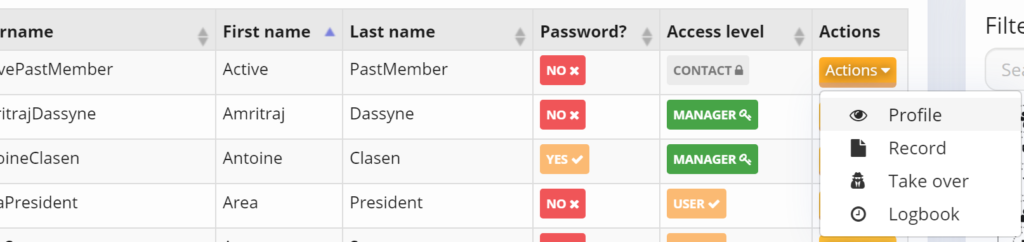
- Click the pencil at Personal Information and in the window that opens.
– Change the status from « Active »to « Resigned »or « Excluded ».
– Insert resignation date
- Save
- Select the pencil next to the status member at Groups & Functions and set the end date
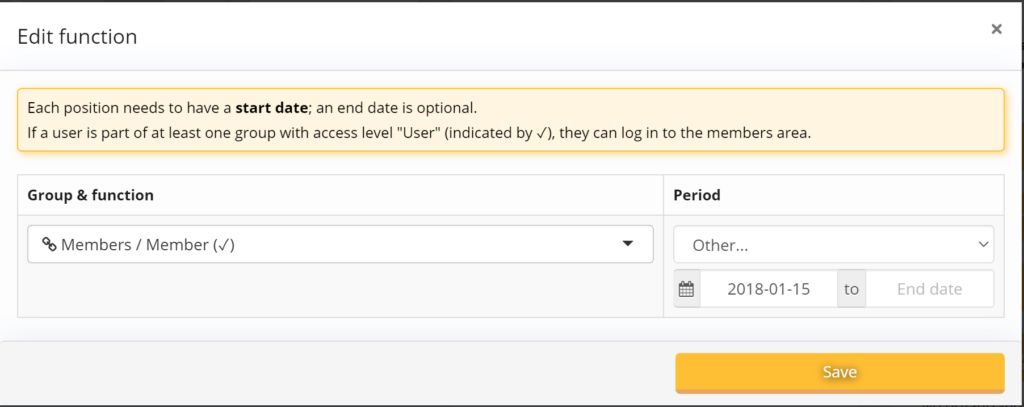
- Save
- Return to the menu on the left Member Management / Contacts.
- Check the box to the left of the member you want to archive.
- Select « Archive »in the menu that opens at the top.
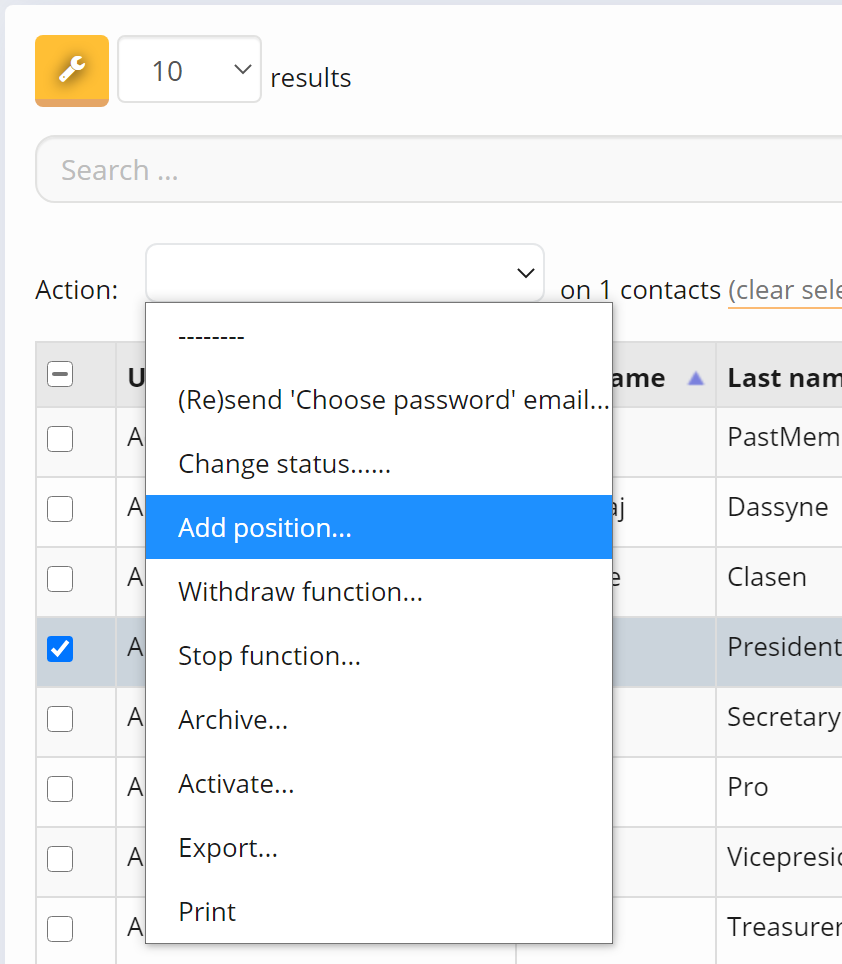
- Confirm archiving.
You can undo this step, if it was done by mistake, by clicking on « archived » under Member Administration/Contacts on the right in the directory tree. Mark the corresponding Tabler with a tick and select « activate » in the menu. Then undo the changes made in the profile under Personal Information and Groups & Functions.
This post is also available in:  English (Anglais)
English (Anglais) Deutsch (Allemand)
Deutsch (Allemand) Nederlands (Néerlandais)
Nederlands (Néerlandais) Svenska (Suédois)
Svenska (Suédois)

