Onboarding
In most cases you will receive automatically an email from roundtable.world with information on how to complete your account, do the proper onboarding and choose a password for your account.
*Please note that this email might end up in your spam box or specially if you have a gmail account be segregated to different section of your inbox. So look carefully if you don’t find it right away. The subject says “Choose password” and is send from domain roundtable.world*
If by any chance you have not received this email, contact your club board or DataManager and ask them to re-send you the email. Can also contact a nation admin of your association.
How to resend the invitation email
To resend the invitation email an admin needs to access the clubs admin area, open CRM and Contacts. Find the person(s), select the checkbox next to the name, from the dropdown choose “(Re)send ‘Choose password’ email” (image 1). A confirmation window will appear (image 2) to confirm the selection.
*Please note that if the user already has done his onboarding and choosen a password no email can be send. He has to use the forgotten username/password options from the login page*
*The column Password? will show if the user has already done his onboarding or not. If the option says No he has not but Yes if he has*
*If the number as shown inside the red box is lower then the checked boxes it means some users will not get an email. This can be either because he has already done his onboarding or his email is simply missing. So if the column says no or last logged in date in profile is not set check the user’s email address if it’s set*

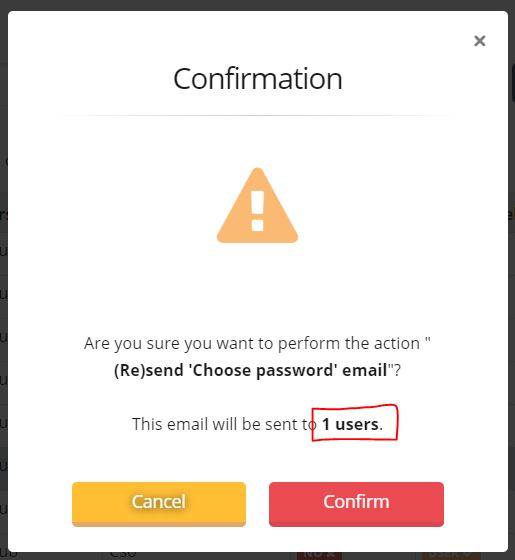
This post is also available in:  Deutsch (German)
Deutsch (German) Nederlands (Dutch)
Nederlands (Dutch) Français (French)
Français (French) Svenska (Swedish)
Svenska (Swedish)

