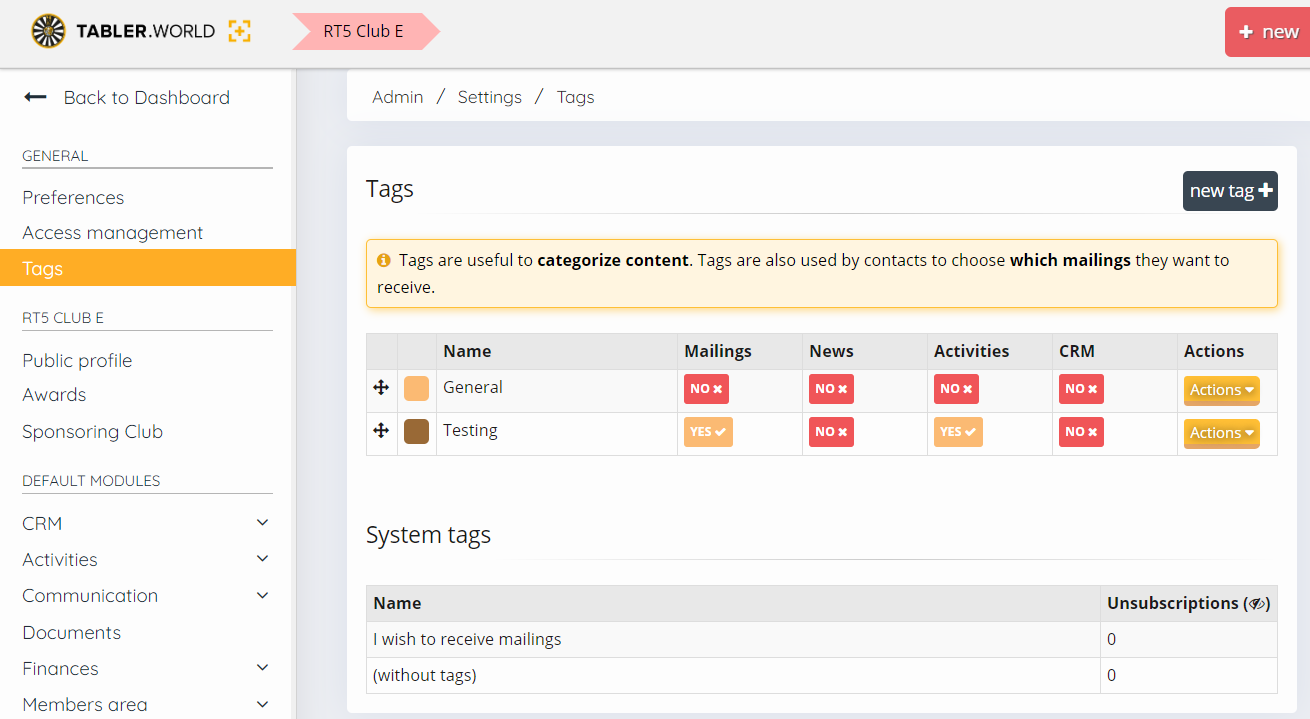Introduction
Tags (also called #hashtags) are a handy tool to categorize content into a specific collections. Makes it easier to find comments or news with certain content. Therefore, it helps to add one or more tags to news-articles, mailings or activities.
This module is available on any level and is specific for that level, can not be used cross multiple levels. Only an administrator can manage this, not a manager.
How to create a tag?
From the admin menu navigate to Settings > Tags. There you can manage all the tags of your entity and assign what kind of tag or where it can be used. If you check the boxes to Yes it means you can assign the tags in that particular module.
It’s this simple.
This post is also available in:  Deutsch (German)
Deutsch (German) Nederlands (Dutch)
Nederlands (Dutch) Français (French)
Français (French) Svenska (Swedish)
Svenska (Swedish)