- Click on the “Admin” button in the upper right corner to enter the Admin menu.
- Click on “Finance” and then on “Costs”
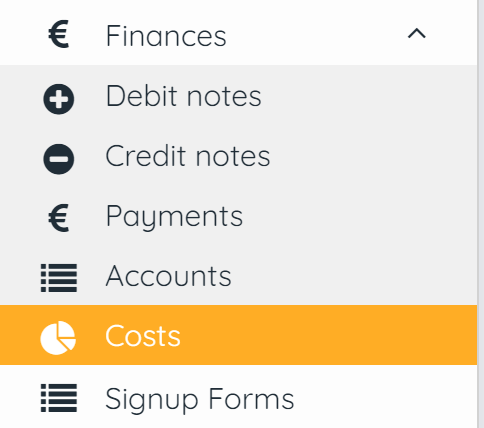
- On the right side, click on “Add a cost item”
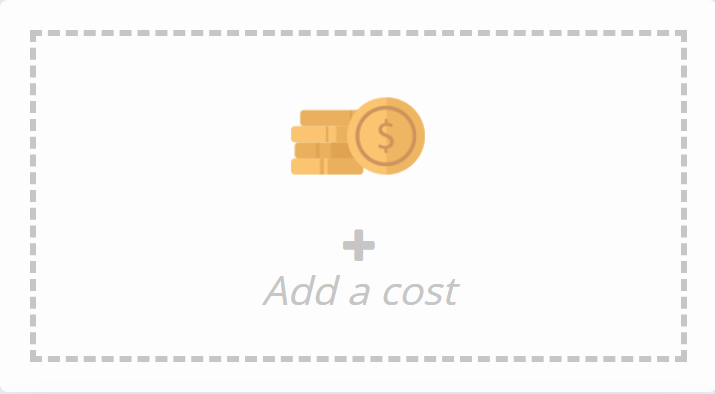
- Insert the needed data
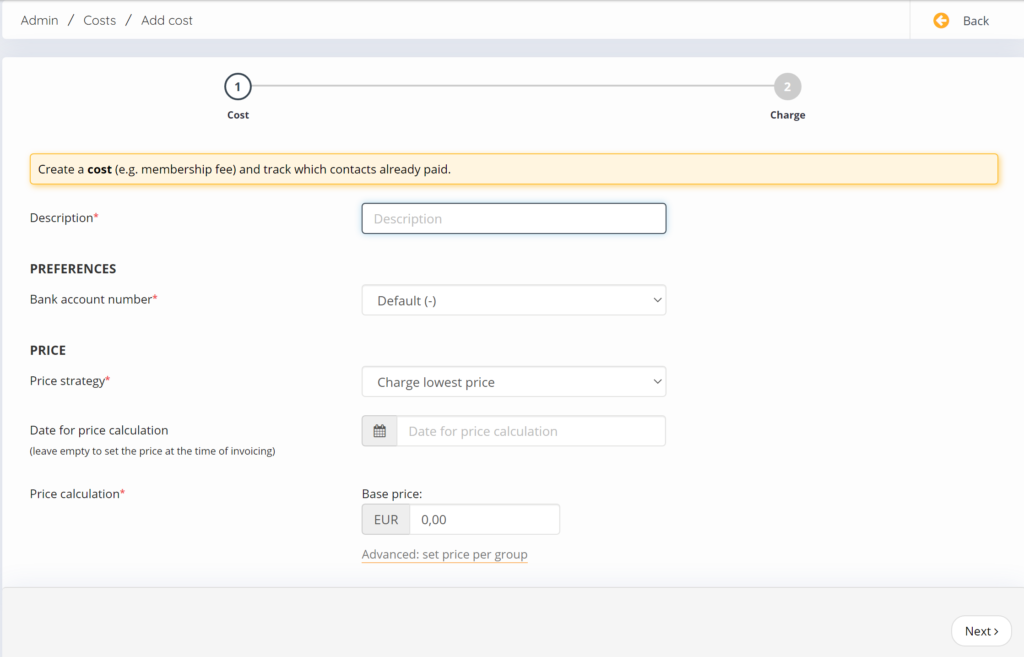
If the button “bill directly” is activated, all selected Tablers will receive an e-mail with the billing after creating the cost item.
- By clicking on “Next” you can then select the groups or individual Tablers that should take over the costs. Also, if you have selected a group, you can exclude individual group members from the cost item.
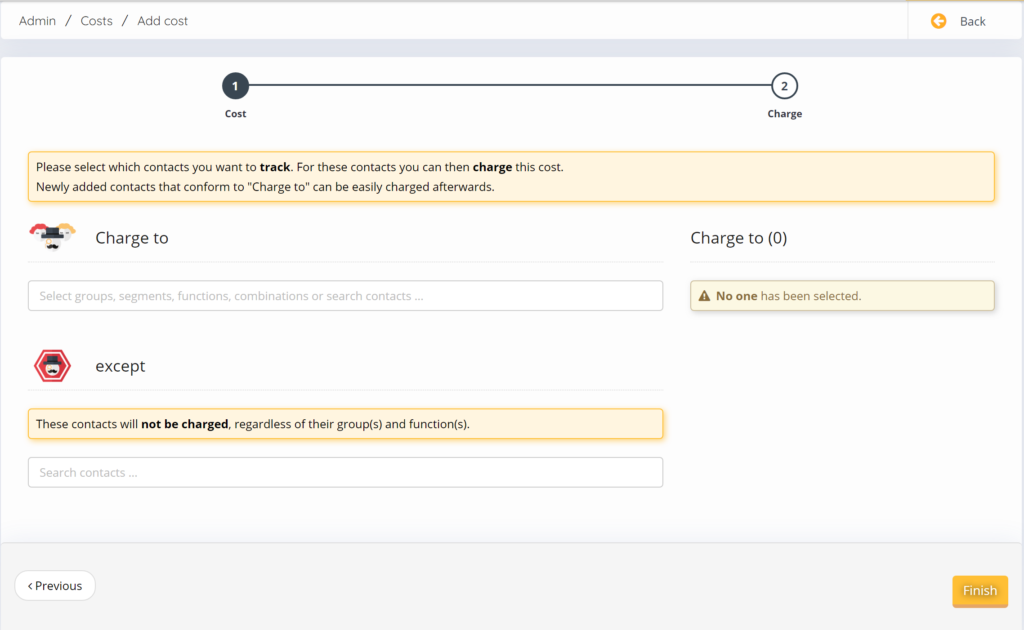
- By clicking on “Finish” the cost item is created. All cost items are then shown under “Finance” – “Costs”.
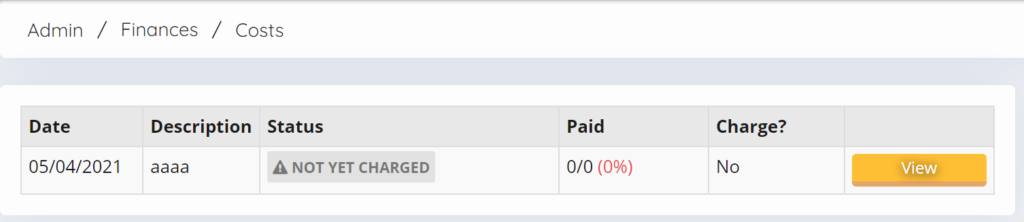
This post is also available in:  Deutsch (German)
Deutsch (German) Nederlands (Dutch)
Nederlands (Dutch) Français (French)
Français (French) Svenska (Swedish)
Svenska (Swedish)

