To invite guests and prospects with limited access to TABLER.WORLD, do the following:
- Create an event as described here
- You have to create a registration form with which the guest creates access to TABLER.WORLD
- The guest registers using the form and after approval by the manager (admin) he can register for the event.
- After approval, the invitation must be sent to new contacts via the event management so that the guest can register.
1. Creation of an event
“Contacts / Guest” must also be selected for sharing / inviting
2. Create a registration form
1. Select the admin button at the top right
2. On the left in the admin menu click on registration form / add registration form

3. New user / next
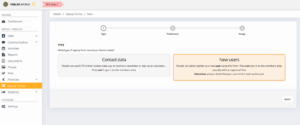
4. Name is Name of event / process combination Contact/Guest / Set “Require approval by a manager”,otherwise the guest has to log in 3 times

5. Insert title, description and background image if possible
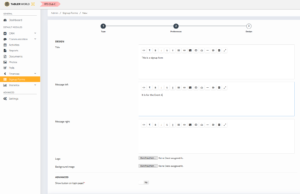
6. Select mandatory fields Name | Address | Date of birth | E-mail
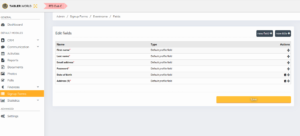
7. Activate form at the top right

8. Select “view form” on the right and copy the browser link.
3. The guest registers using the form
Important: When sending or posting the registration form, write in the text how it works e.g.
Dear Guest,
under the following link https://12-de.roundtable-demo.world/de/register/Mg/ you can register for our events in our guest area. Please remember your login name and password. You will receive a registration email and an invitation email for event xy from us within 72 hours. After registering once, you will be invited to all public events in the future. If you do not want this, please send an email to praesident@12-de.roundtable-demo.world.
Kind regards
When a guest clicks on the link, they have to fill out the mandatory fields and the following text is displayed above:
“Thank you very much, we have received your registration request. An administrator must first confirm your request. You will receive an email as soon as the confirmation is received.”
4. Administrator approval and invitation to the event !!
- In the registration form admin area and in the corresponding registration form, click on Actions and Manage

- For everyone who has not yet been approved, go to the right action and approve.

- When all guests are activated, you have to go to Actions / manage in events and there for the corresponding event.

- In the administration, go to “sharing options” and add the contacts in the invitation

- The guest can now register directly via the event email. If he goes via the registration email, he must first log in
- Via register he has to accept the conditions again and is then in the members area.
- In the members area of TABLER.WORLD he can now adjust his personal data again and can register for the event, provided that the invitation for the event has already been sent (see point 4.4)
- The guest will now receive an invitation for each subsequent event. If the guest no longer wishes, archive him. In the admin area on member management / contacts. Tick the box to the left of the name and select Archive in the action menu that opens.
This post is also available in:  Deutsch (German)
Deutsch (German) Nederlands (Dutch)
Nederlands (Dutch) Français (French)
Français (French) Svenska (Swedish)
Svenska (Swedish)

