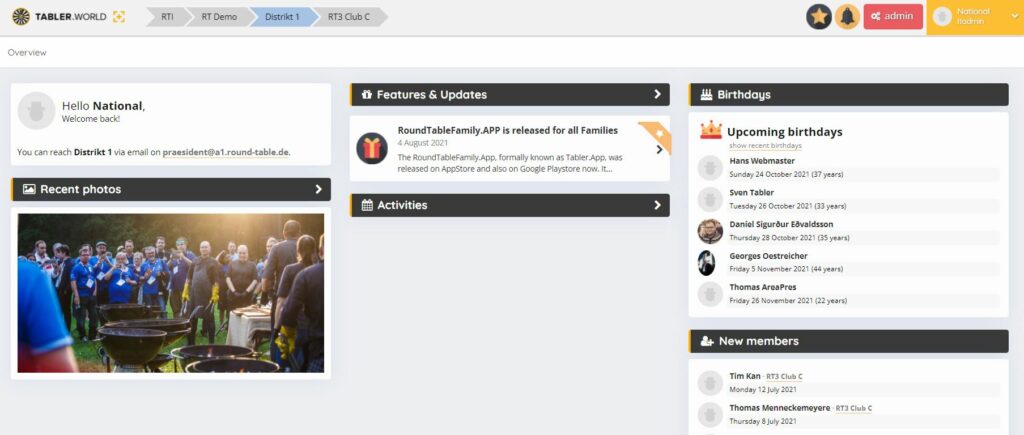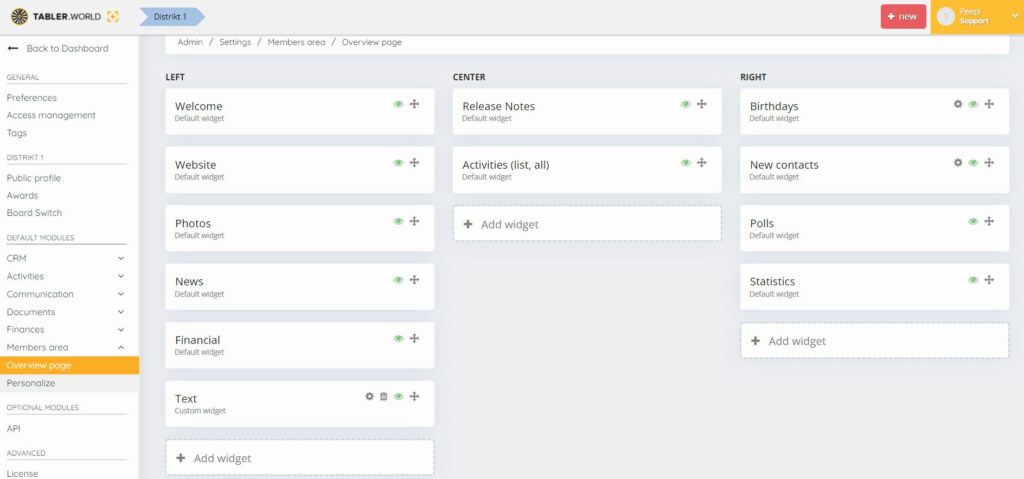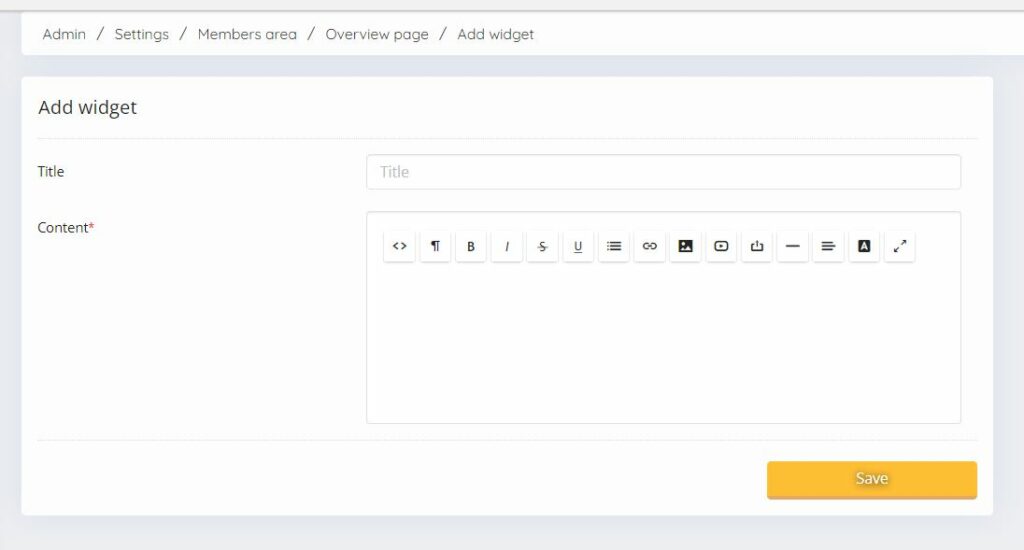Introduction
Each association, area or club has a dashboard which the users see when they open roundtable.world. Now a module has been created that allows the admins to customise the dashboards by adding special widgets or removing, disabling or add custom texts. Allowing each unit to have the most needed information visible.
Customising the dashboard
To access the module login to your admin area, press Settings from the menu and under Members area click on Overview page. Here you can make changes to your dashboard and view how it’s setup.
The page is split into 3 columns; left, center and right. Each column you can add, move disable boxes. Not all boxes can be removed but instead you can disable the view.
- The eye symbol allows you to disable or enable the box
- The arrow symbol allows you to move the box between rows and/or columns
- The trash can symbol (only shown on custom widgets) allows you to remove the widget
- The cog symbol (only shown on widgets with configurable options) allows you to configure the widget after it’s created
Add new widget
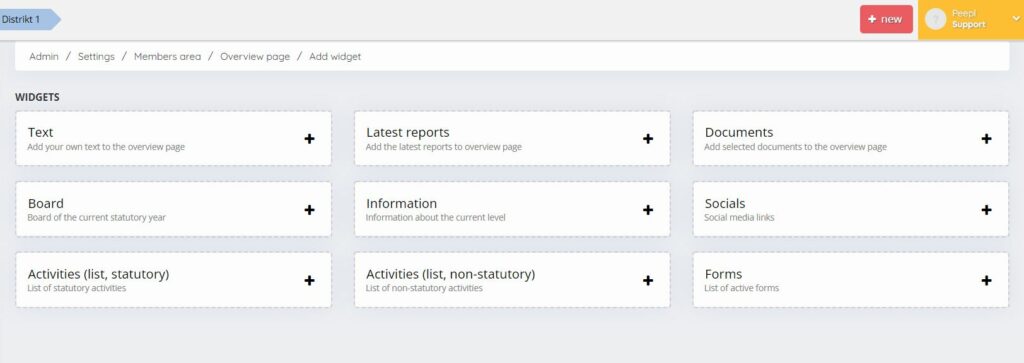 Adding a new widget can be done by pressing the + Add widget button under each column. The page shown after that shows all available widgets. Some widgets can only be used once but some can be used often and others have configuration options, like the text widget.
Adding a new widget can be done by pressing the + Add widget button under each column. The page shown after that shows all available widgets. Some widgets can only be used once but some can be used often and others have configuration options, like the text widget.
This post is also available in:  Deutsch (German)
Deutsch (German) Nederlands (Dutch)
Nederlands (Dutch) Français (French)
Français (French) Svenska (Swedish)
Svenska (Swedish)