Introduction
It may come up that someone’s birthday is incorrect on the platform. Since the birthday is the most critical piece of information we need to know from our tablers we need to guard this ability pretty well and who can make changes to it. This is why only global, national and area admins can change this information via the support account. It’s not that we don’t trust the club admins to do this themselves but since this is such important, a very rare task to come up it was decided to safeguard this.
If you need to know how to access the support account please view this guide.
If you are looking at this guide as a club admin or a regular user and need to change a tabler’s birthday please contact your national administrator or area president. Of course goes without saying please include the name of the tabler and table name when making the request.
How to change
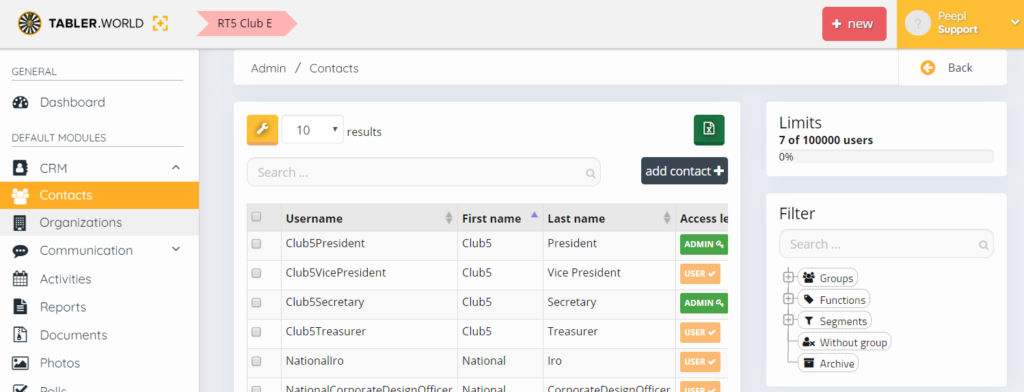
As with any member data it has to be changed from the club level so be very sure to log on to the club as the support account (the profile on top right corner should say Support Support).
Once you are there navigate to CRM > Contacts and find the user you need to change the birthday of. Click the Action button next to the user and select Profile. The birthday input is located under the Personal Information section (click on the pen icon). Field is called Date of birth.
*Please be aware, if you have club administrative rights but also national, global or area admin rights be aware that you follow the guide linked above how to access the support account. If you don’t see the birthday field after following this guide you are most likely trying to change it using the club administrative rights*
**Also, If somebody has never logged in, you can force the user to login the first time. If the Tabler onboards once, he has to enter a birthdate.
If it is empty, then we know that he never logged in before.
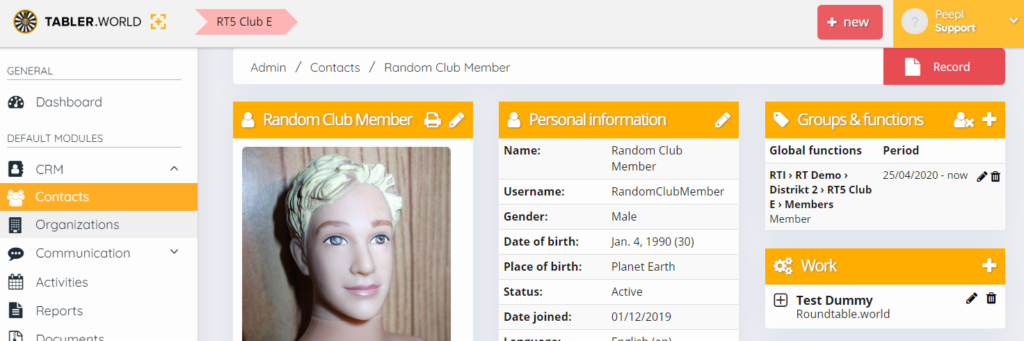
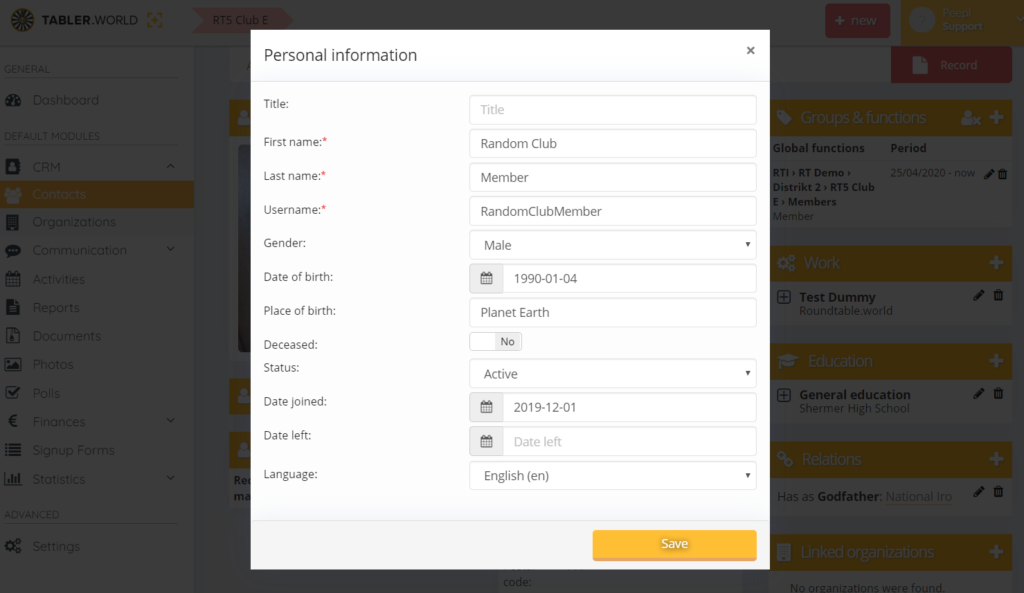
This post is also available in:  Deutsch (German)
Deutsch (German) Nederlands (Dutch)
Nederlands (Dutch) Français (French)
Français (French) Svenska (Swedish)
Svenska (Swedish)

