Audit log
Introduction
Because we don`t want Tabler.world to be used as an fraud system we introduced some measures that will insure that no one person can change bank data and set up financial organisation and miss use this for fraude. one of the biggest improvements we made is the audit log. when the Treasurer makes an change then the President/Chairmen of the same club/level need to approve the changes or vice versa. also an email with the info is send to the national board.
Change bank data
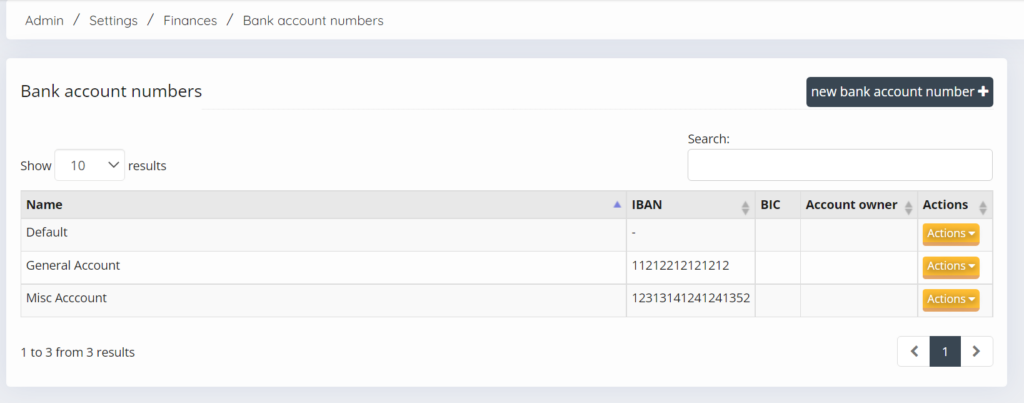
When you change bankdata or you change information on an financial organisation you will be redirected after saving to a new page that is called Audit Log and a message will appear. “This change was logged in the audit log for approval”. Also an email is send to the person that need to approve and to the national board. The person that has to approve is either the President/chairmen of the club if the treasurer made a change or when the President/Chairmen has made an change the treasurer need to approve the change. Other position can not make changes to financial settings
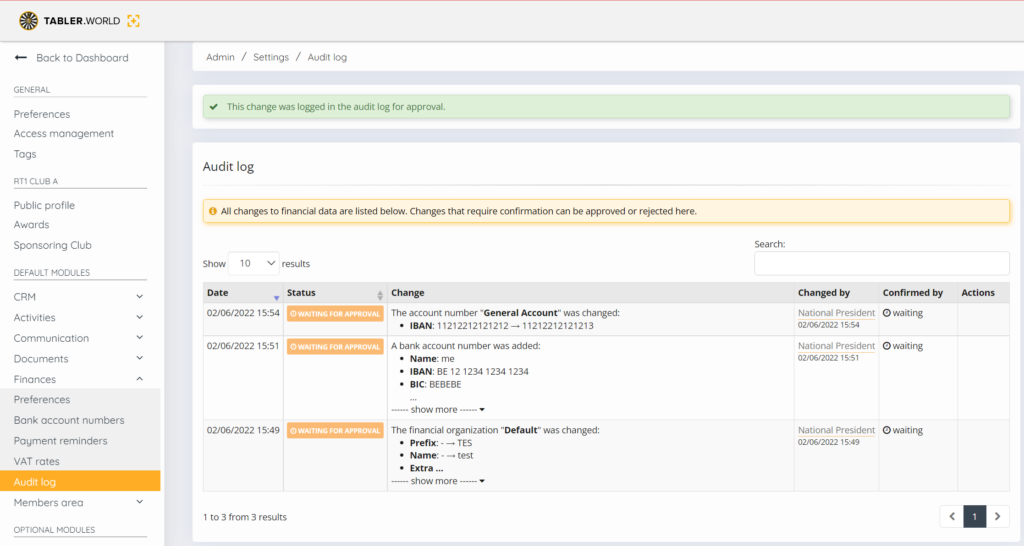
Approve or Decline
The person that can approve will see a button in the action column. when the approve is selected then in Status there will be a green note saying approved and in the Confirmed by will be the name of the person who has confirmed the change also from that moment the change will be in effect. when decline is pressed there will be an red note declined also the change will not be in effect and deleted.
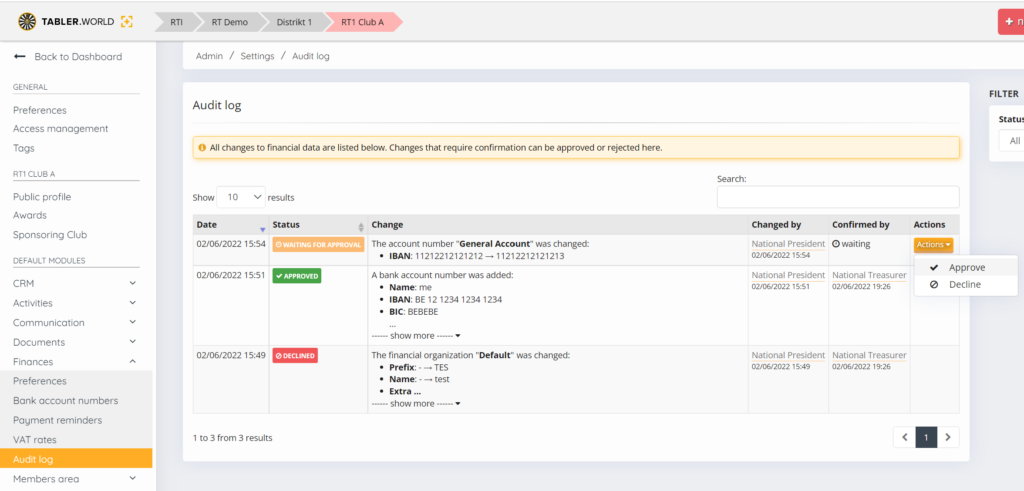
Other Important changes
We have changed also the numbers of the note`s. every invoice will have an Unique number also an invoice can nog be deleted anymore or changed. it can be archived. this is to also insure that Tabler.world is not used for fraud or fraud can be detected.
see also article Anti Fraud Control
This post is also available in:  Deutsch (German)
Deutsch (German) Nederlands (Dutch)
Nederlands (Dutch) Français (French)
Français (French) Svenska (Swedish)
Svenska (Swedish)

