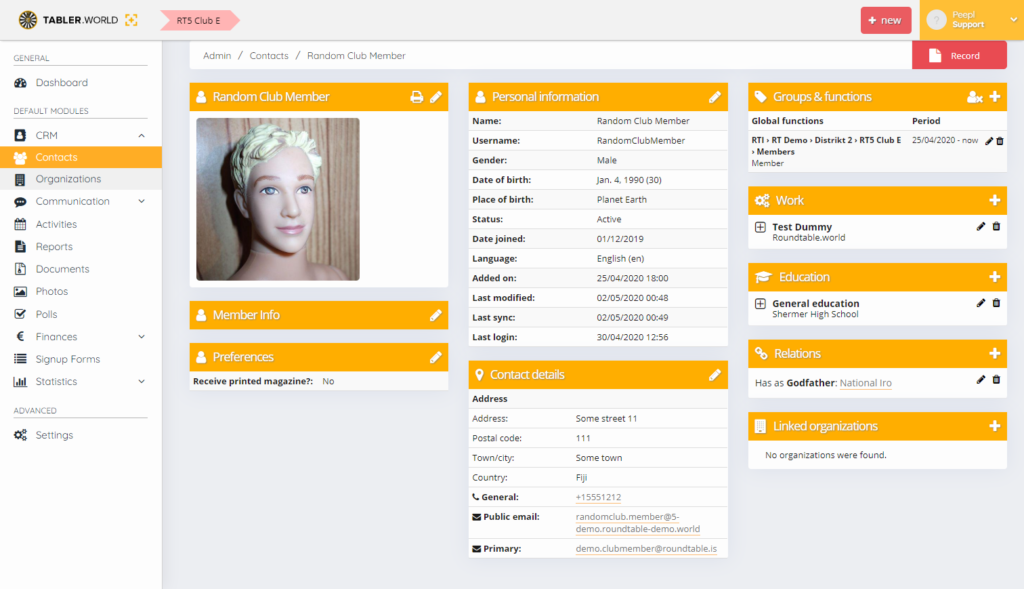Introduction
If you as an admin or moderator need to make changes to a user’s data then you can do it via the user profile on the club level. Regular users can change there own data by using the my profile link, explained better in this article. National admins need to use the support account but club admins can use their club admin rights.
*Please note, changing the email can take up to 3 hours to take affect in the email lists. Changes of email are queued and parsed in batches*
If you see this above the profile you are viewing the profile on national/area level and can’t change anything. Need to click on the link “Click here” to go to the club admin.
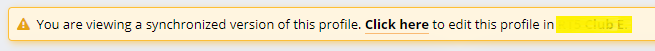
We recommend for this guide to check the following guides first:
- Administrative and management rights
- The Contacts page explained
- What is the Directory and Favorites
Making changes to the user’s data
Here you can change the users data. It’s split into a few sections. If it has a pen or plus sign it means you have some options:
- *Name of the user*. Profile picture, Social media links, tags
- Member info. Name of the partner
- Preferences. Only the receive printed magazine option
- Personal information. The main information window where you can edit name, username, status, joined date and such
- Here is also the birthday but it’s only editable by a support account (so national admins). Here is the guide how to change the birthday
- Contact details. Users address, phone numbers and emails
- Work. User’s job and/or past jobs
- Education. Users education details
- Relations. Can link users to the user to show that he has any family or other special relationship that should be mentioned
- Groups and functions. Changing club permissions of the user. See the guide Managing user groups and functions
There is a possibility to change the profile structure and it’s accessible under Settings > CRM > Contacts > Profile Structure. Right now there is no specific guide for this but contact the international support if you have questions on this and want to add custom fields to the profile.
This post is also available in:  Deutsch (German)
Deutsch (German) Nederlands (Dutch)
Nederlands (Dutch) Français (French)
Français (French) Svenska (Swedish)
Svenska (Swedish)