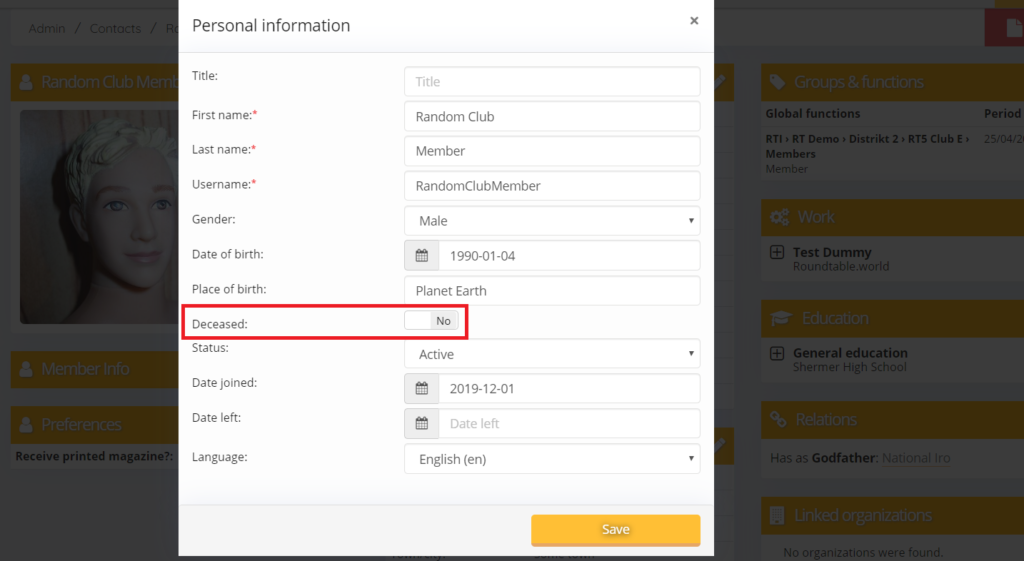Introduction
In that unfortunate event one of our tablers or former tablers die there are options to keep track of these events in roundtable.world. For some tables or associations this is important in order to maintain member list for newsletters or another local function.
Here we will explain how you can do this. You don’t need to archive the user, only set a few options.
How to set a user as deceased
The option is located on the user’s indivitual profile under the Personal information section. The field is called Deceased and if it’s set to ON you can define the date of death. Before saving the options you can change the status as well. Of course in case the tabler is still active you need to end the member function and set a Past member function instead. See articles for groups & functions.
In the Hall of Fame and on other lists the user will have a cross sign next to his name and on the contact lists in administration side you can see it in a column or create a segment.
This post is also available in:  Deutsch (German)
Deutsch (German) Nederlands (Dutch)
Nederlands (Dutch) Français (French)
Français (French) Svenska (Swedish)
Svenska (Swedish)