Introduction
Chaque année statutaire, un nouveau Bureau doit être déclaré. Celui-ci doit être saisi dans TablerWorld, avant la fin de l’année statutaire.
Comment faire cela aussi facilement que possible?
Tout d’abord, le l’Association au niveau national doit déclarer l’année statutaire. Veuillez consulter cet article pour savoir comment saisir les données. Si vous êtes un club et qu’il n’est pas inscrit, veuillez en parler à votre webmaster.
Si cela est fait et que votre nouveau bureau est élu, vous pouvez facilement entrer les données dans la page de changement de bureau.
Page Changement de Bureau
Accédez à la page de gestion
pour trouver la page de changement de bureau, cliquez sur Gestion (chaque membre du bureau est administrateur et ainsi que le webmaster), cliquez sur Paramètres (dernier élément sur le côté gauche) et vous y trouverez une entrée Changement de conseil.
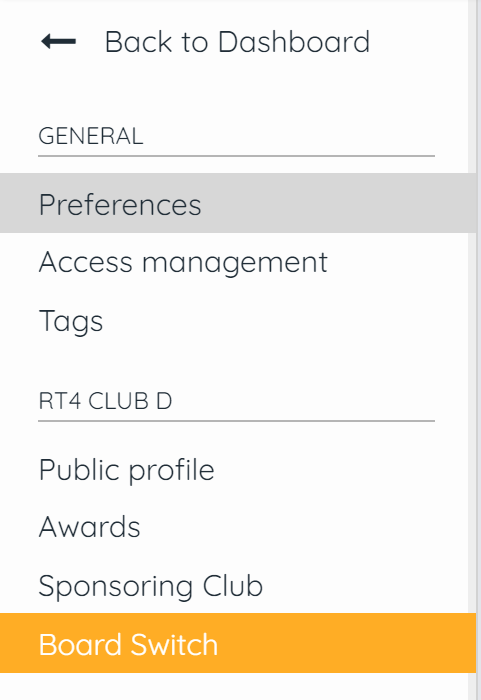
[à vérifier] La page de changement de bureau pour la prochaine année statutaire sera disponible 2 semaines après le début de l’année en cours et disparaîtra ou lorsque quelqu’un aura saisi les nouvelles données du bureau et les a enregistrées ou 2 semaines après la fin de l’année statutaire en cours.
Example: statutory year 2021-2022 is set up from 01-04-2021 until 31-03-2022 and statutory year 2022-2023 is set up from 01-04-2022 until 31-03-2023. The board switch page for statutory year 2022-2023 will be available from 15-4-2021 until 14-4-2022.
Fill in the board for the next statutory year

Click on it and you will see the actual Board and Boardassistance (not editable) and you can see the current board. Now you can select easily one function by another and enter the new board. The last vice president will be shown as president and last president as past president. This is only a preselection and can be entered.
If you are finished, click on Save and the new board functions will be entered.
NOTE: this can be done only once. After you saved it, the Board Switch page will be disappearing for this year. If you need to adapt the board or board assistance, you have to do it like you are editing all the other functions also (see this article)
If you have finished it, please check it after some minutes. Just leave the admin area and go back to the community and search for the level where you have entered the board. Here you can select the next statutory year and the list should be correct
Board Check
Check if the board are set up the correct way to go to the directory pop-up and choose the statutory year you need want to check.
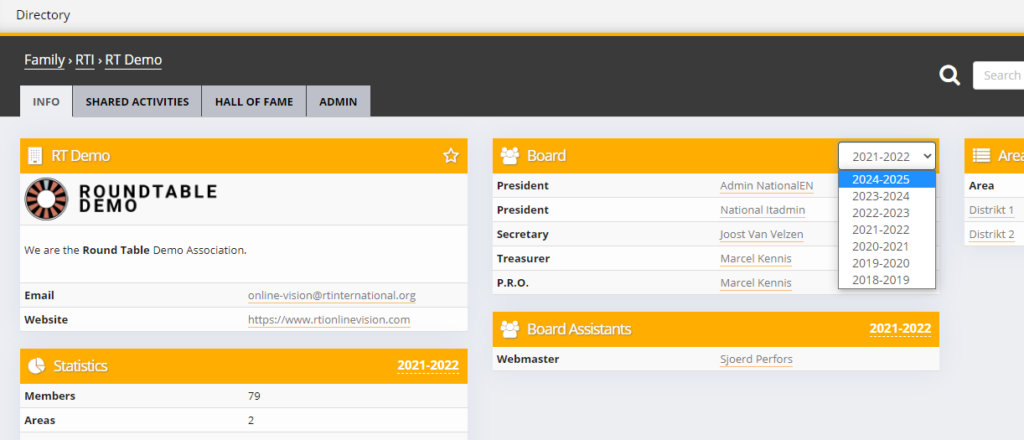
This post is also available in:  English (Anglais)
English (Anglais) Deutsch (Allemand)
Deutsch (Allemand) Nederlands (Néerlandais)
Nederlands (Néerlandais) Svenska (Suédois)
Svenska (Suédois)

